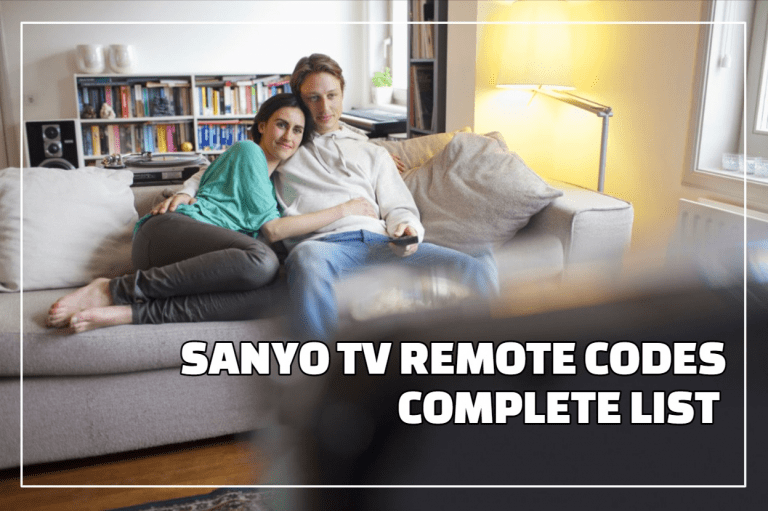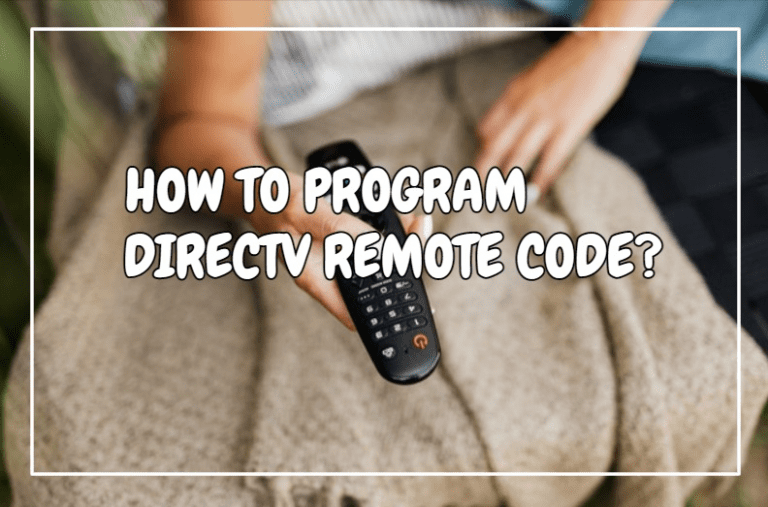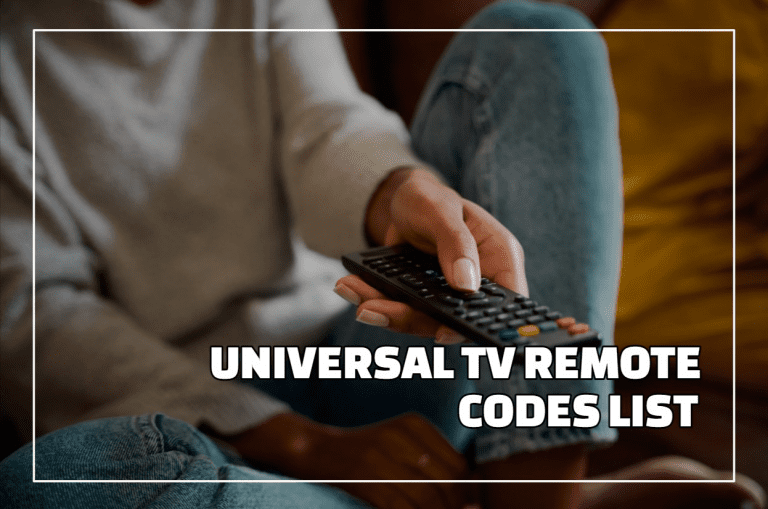How To Program Universal Remote Control For Bose Soundbar?
Bose soundbars typically come with a remote. However, you can use a universal remote control if you forget where you put them or lose them for any reason.
They are simple to program and user-friendly. You can also program it manually. According to our team, here’s how to program the remote control on Bose soundbars.

UNIVERSAL REMOTE PROGRAMMING WITH BOSE SOUNDBAR
Bose is well-known throughout the world for its high-quality audio products. Because their soundbars are audio-centric, audiophiles prefer them. Some of their well-known soundbars, such as the Bose 500, 700, Smart 900, and Solo 5, have the best sound and design on the market.
Bose introduced its mobile application with the advancement of technology, making the entire programming process smooth and hassle-free. You can now connect the remote to the soundbar and press a few buttons; the app will take care of the rest.
The universal remote control can also control any device, such as a television, Blu-ray player, or DVD player. You must first program the remote with the device. To program your remote, you must follow a specific procedure.
Get Big Discounts for Internet, Phone, Mobile, and WIFI.
Up to 50% off
Toll-Free Number 1-855-202-7237
(Xfinity, Spectrum, COX, Verizon, AT&T, T-Mobile, etc.)
- To begin, press and hold the TV/DVD button on the remote control until all of the remaining source buttons light up.
- Repeat the abovementioned process if the source buttons do not light up or turn off immediately.
- Now, let go of the button and see if it lights up.
- Enter a code from the list and then press the volume up button.
- To ensure the success of the given method, press the channel button, navigate to the Main Menu, and then use the arrow buttons to search for channels.
- To save the changes, click “Exit.”
- If the remote does not work typically, repeat the process or try a different code.
- Select the device TV/DVD/CBL on the remote and see if it is still operational.
PROGRAMMING VIA BOSE MOBILE APP
The Bose mobile app [1] is typically available for download on all mobile platforms, including Android and iOS. It is simple to download from the Play Store or App Store. This app, however, does not work on all mobile devices. Android 5.1/iOS 10 is required as a minimum.
- After downloading, launch the app and tap the small soundbar icon in the bottom-right corner.
- If this soundbar image does not correspond to your soundbar, you can manually select it by going to the application’s menu.
- Then select the soundbar of your choice from the “Soundbar” menu.
- Return to the bottom-right corner and tap on the soundbar image.
- Go to “Settings” after selecting the soundbar.
- Select “Universal Remote Settings,” then your device.
- Press “configure” to set up the remote if your desired device is not listed.
- If no options are displayed, ensure the universal remote control is connected to the soundbar.
- The mobile app will automatically provide additional instructions, teaching you how to program the remote for the TV or any other device.

HOW TO CHOOSE THE CODES?
Different types of remote codes are available, such as 3-Digit, 4-Digit, and 5-Digit. You must select the one that is appropriate for your device by locating the part number shown on the backside of the remote in the cells/battery area. Here’s how to go about it.
- Remove the batteries from the remote control.
- Check the number beginning with 714543, followed by the last two digits of the power number.
- If the last two digits are “20,” use four-digit codes.
- If the last two digits are “30,” choose 5-digit codes.
TESTED REMOTES
Here are some of the remotes on which the given codes were applied and tested:
- XR2 Remote
- Comcast
- Harmony 650
4-DIGIT CODES
- 1256
- 3741
- 1960
- 1229
- 0666

5-DIGIT CODES
- 11144
- 31229
- 30189
- 01982
- 20752
- 31934
- 31935
- 31517
- 31933
FREQUENTLY ASKED QUESTIONS
Can I use a universal remote control with my Bose soundbar?
Universal remotes that send IR (infrared) commands can control your system. You do not need to change any system settings. Just keep the IR remote control sensor on the front of your system clear. Refer to the universal remote’s programming instructions to program it.
What is the code for a Bose soundbar?
Locate the part number in the battery compartment, which begins with 714543 and is followed by four numbers. If you require the code booklet, go to Bose.com/support and, search for and select your product, then click the Downloads tab.
Can I use my TV remote to control my soundbar?
Setting up your TV’s audio output will allow you to control the volume of your soundbar with your remote. After configuring the output, you can connect the soundbar with a digital optical cable or an HDMI cable. After that, you can use a single remote to control your TV and soundbar.
What apps are compatible with the Bose soundbar?
You can control multiple Bose smart speakers and soundbars in your home from any room using the Bose Music app. By selecting “Group speakers,” you can listen to the same music throughout your home, or you can listen to different music in different rooms.
I am passionate about networking internet technology and connecting the world. I believe that we can make a difference by providing unique solutions that are reliable and easy to use. I am constantly innovating and expanding our reach to new markets. Our goal is to provide global access to affordable, high-quality internet connectivity. Join us in our mission to connect the world!