The Ultimate Internet & Network Guide.
Your source for Internet, Broadband, Mobile, Networking, and Streaming information and questions.

Search the Site
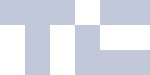

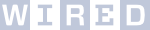
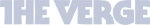

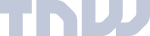
How Can We Help You?
Internet
Helping you choose the best internet service providers and troubleshoot problems and issues with the internet.
Mobile
We talk about smartphones, tablets, laptop computers, smart watches, e-readers, and handheld gaming consoles
Streaming
Information and updates on streaming, Youtube, Hulu, Netflix and much much more.
Networking
Helping you solve problems and anwer question with network devices such as routers, wifi, hubs, and more.
Reviews
Product reviews for your network, internet, wireless, wifi, mobile and streaming devices to save you time.
Blog
Get our lastest How to and solutions to your router, network issues.
Top Networking and Internet Posts
We help you get information and answers to hard questions for Networking and Internet products.
With so many choices of what you should use to connect your devices, getting the information you need can be challenging. That’s where we come in. Our team of experts is dedicated to providing reviews, buying advice, and more on everything from routers to modems. The topics covered here will be tailored to your Internet experiences such as streaming devices and homes, home networking, business networking solutions, and more! Including Samsung TV, Netflix, Prime Video, Disney and Roku TV,
Latest Posts
-
How To Program GE Universal Remote Codes For Roku? (Guide)
Currently, I use the Sofabaton X1 Universal Remote to operate my Roku device, which functions admirably. I touch a button to initiate the “Watch Roku” activity, which switches my TV to the correct input, turns on Roku, my soundbar, and dims my Hue lights. An acquaintance with a limited budget inquired whether he could achieve…
-
How To Program Sanyo TV Remote Codes? (Easy Guide)
You’ve come to the correct place if you’re searching for the old Sanyo TV remote codes. Most people are currently obsessed with remote codes for the new Sanyo TV. Unfortunately, the remote codes for the old and new Sanyo televisions differ marginally. This post provides several possible codes for your old Sanyo television. The majority…
-
How To Program Blackweb Remote Codes?
This blog post will enumerate the Blackweb remote Codes required for various devices, including myblackWebremote codes for Insignia TV, LG TV, and Vizio tv others. The list of remote codes below includes universal remote codes with four digits to obtain them from the list. For example, are you using the black web universal remote credentials…
-
Sharp TV Universal Remote Codes Programming (Guide)
The Sharp universal remote operates as a code, similar to most universal remotes on the market. The Sharp-compatible universal remote does not require programming to communicate to Sharp Aquos televisions or other Sharp devices. The Sharp universal remote can also control other devices, eliminating the need for a separate remote. Before deploying universal codes to…
-
How To Program Element Universal Remote Codes? (Easy Guide)
We can assist you if you own an Element television and need the universal remote codes to operate it. Here are the necessary codes and instructions for programming your universal remote. Input these codes into your universal remote control to use them. You can also test your remote’s “code search” function to see if it…
-
How To Easily Program Hisense TV Remote Codes? (Comprehensive Guide)
Hisense is committed to delivering consumers innovative electronic products, such as televisions. Since 2004, the company, founded in Qingdao, China, in 1969, has been recognized as one of the largest TV manufacturers in China. Hisense has faced several patent infringement litigation over the years, with the most recent being filed by Flexiworld, which accuses the…
Networking
Regarding networking, what’s the best product for your home? There are a few different types of products that you should buy to have an effective internet connection
-
How To Troubleshoot Google Wi-fi Blue Flashing? (7 Answers)
Google Wi-Fi routers are becoming more and more well-known every day. This should not come as a surprise given the product’s name. Google Wi-fi Blue Flashing, the quality of the Google Wi-Fi router is superb, and in addition to the many functions that enable us to build a fantastic mesh network, we must draw attention…
-
Xfinity Router Admin Password Forgot: What Do I Do?
For many people, forgetting passwords is a nightmare. Just picture how awful it would be if you forgot your internet password. With the Xfinity Router, you can instantly reset the settings and change the password. Tell us about “Xfinity Router Admin Password Forgotten.” Xfinity Router Admin Password Forgot, press and hold the reset button on…
-
How To Troubleshoot Verizon Fios Router Orange Light? (Easy Guide)
A few days ago, I was trying to access the internet when my Verizon Fios router started to flash an orange light, and I was, after that, unable to do so. Troubleshooting: Issues on Troubleshooting Verizon Fios Router Orange Light Issue Solution Ethernet cable is loose or damaged. Check the Ethernet cable and make sure…
-
How To Fix ATT Broadband Light Flashing Red? ( Detailed Guide)
How To Fix ATT Broadband Light Flashing Red? A red light that is blinking is never a good indication. That is especially true if it originates from the internet-connected devices you use to do tasks, watch your favorite programs, and more. But don’t freak out. There are a few typical causes for your AT&T red…
-
Wistron Neweb Corporation Device On My Wi-Fi [Explained]
Wistron Neweb Corporation Device on my network. Some people don’t even look at or think about the device connected to their network. This is due to their inability to detect an unauthorized device connected to their network. This may be fine until you come across a name you don’t recognize on your network. Then you…
-
Xfinity Gateway Vs Own Modem: Which to Use?
Which should I use Xfinity Gateway Vs Own Modem? When it comes to my internet connection, I’ve always relied on the gateway provided by Xfinity, my ISP, without hesitation. Except for when my xFi Gateway went down, it’s usually painless. But if I have any problems with connectivity, I can simply call Xfinity Technical Support…

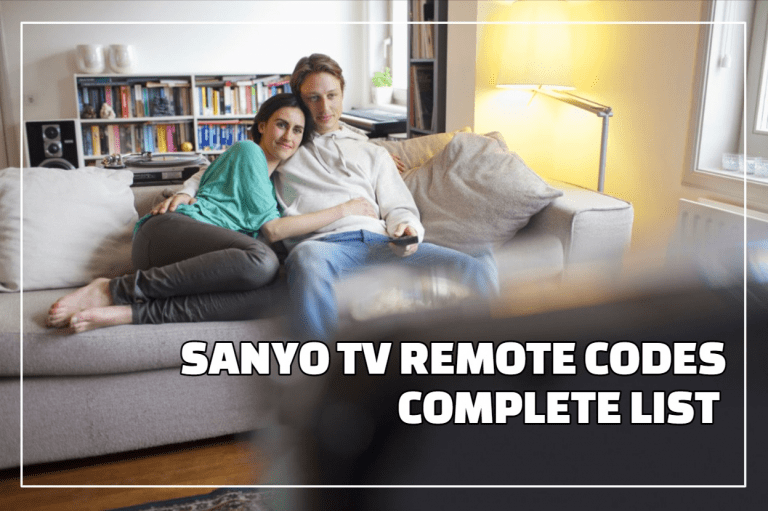







![Wistron Neweb Corporation Device On My Wi-Fi [Explained] 10 Wistron Neweb Corporation Device On My Wi-Fi [Explained]](https://sycamorenet.com/wp-content/uploads/2022/02/istockphoto-1210359011-612x612-1.jpg)

