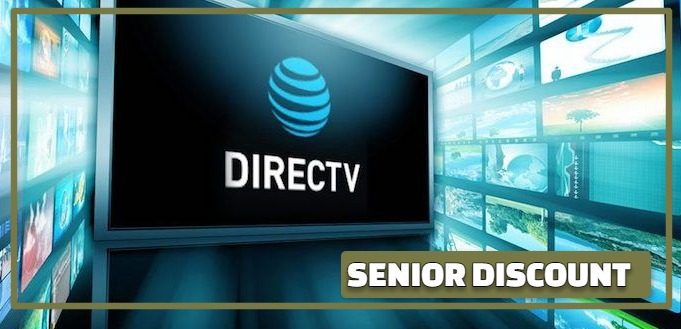How To Fix The Weather Channel App Not Working? (Best 5 Easy Solutions)
How To Fix The Weather Channel App Not Working? Some of our users have reported that the weather app is not functioning properly.
Although we recognize that there are numerous causes for this issue, many of our users report that it begins immediately after an iOS update.

The Weather Channel not only provides accurate weather forecasts, but it also provides timely weather updates. It, like other apps, may occasionally fail to function.
For example, even if you have an internet connection, the app may be blank. The following are the most likely causes of the Weather Channel app not working:
- The app is most likely out of date.
- Permissions requested by the app, such as location access, may be denied by the device.
- Normal app flaws
Troubleshooting: Issues on Fixing The Weather Channel App Not Working
| Issue | Solution |
|---|---|
| Poor internet connection. | Check your internet connection and make sure it is working properly. If you are using Wi-Fi, try connecting to a different network. If you are using cellular data, make sure you have a strong signal. |
| Outdated Weather Channel app. | Make sure you have the latest version of the Weather Channel app installed. You can check for updates in the App Store or Google Play Store. |
| Outdated device software. | Make sure your device is running the latest version of its operating system. You can check for updates in your device’s settings. |
| Location services not enabled. | The Weather Channel app needs access to your location in order to provide accurate weather information. Make sure location services are enabled for the Weather Channel app in your device’s settings. |
| App crashing or freezing. | Try force-stopping the Weather Channel app and then opening it again. If that doesn’t work, you can try clearing the app’s cache and data. If you are still having problems, you can uninstall and reinstall the app. |
IS THE WEATHER CHANNEL NOT WORKING HAVING ISSUES FOR YOU?
The Weather Channel app may not be working for you due to a problem with your device or an issue with your internet connection.
Get Big Discounts for Internet, Phone, Mobile, and WIFI.
Up to 50% off
Toll-Free Number 1-855-202-7237
(Xfinity, Spectrum, COX, Verizon, AT&T, T-Mobile, etc.)
If you believe there is a problem with The Weather Channel app, please post your problem in the comment box below, and someone from our community may be able to assist you. In the meantime, you can try the fixes listed below.
COMMON THE WEATHER CHANNEL APP PROBLEMS AND TROUBLESHOOTING STEPS
Getting Black Screen / White Screen
It is one of the most common issues encountered in Android operating systems. When you open an app, you will typically see a black screen for a few seconds before the app crashes with or without an error message. There are only a few options for resolving this issue.
- Most of the time, it’s just a temporary loading problem. Simply open your phone’s recent applications menu (usually the first left button). Then you close the app that is causing the problem. Now reopen the app. It may function normally.
- Attempt a hard reboot on your Android device. Press and hold the “Home” and “Power” buttons together for up to 10 seconds. Then, release the buttons and press and hold the “Power” button until the screen turns on. Now, try opening the app; it should work fine.
- If none of the above work, you can wait until your phone’s battery runs out and it shuts down automatically. After that, turn it on and press the power button. It might work after that.
- Finally, if nothing else works, you may need to uninstall and reinstall the app. After reinstalling and logging into an app, Android usually restores all settings. You can test this to see if it resolves the issue.
- Even in rare cases, the re-installation step does not work. If this is the case, you should try installing older versions of the app. Best wishes!
MY THE WEATHER CHANNEL APP WONT LOAD OR NOT WORKING PROPERLY
There are a few scenarios that may result in a load issue in mobile apps.
- The Weather Channel app server may be down, which is causing the loading problem. Please try again in a few minutes.
- Your wifi / mobile data connection is not operational. Please double-check your internet connection.
- There are too many people using the app at the same time. Please try again in a few minutes.

RECOMMENDED POSTS:
- How To Fix TV Firestick Keep Restarting? [10 Easy Ways]
- How To Fix Fox News Not Working On Spectrum? [6 Easy Ways]
- View: Why Is Disney Plus So Quiet? [4 Easy Possible Fixes]
THE WEATHER CHANNEL LOGIN ISSUE OR ACCOUNT RELATED ISSUES
If you are having login or account issues, please follow the steps below.
- The Weather Channel server may be down, which is causing the login/account problem. Please try again in a few minutes.
- Your wifi / mobile data connection is not operational. Please double-check your internet connection.
- You may be attempting to log in with incorrect credentials. Please double-check that the information you are entering is correct.
- If you use a third-party social network to login, such as Facebook, Twitter, or Google, make sure that the service is operational by visiting their official website.
- Your account may be banned or deactivated as a result of your actions. Please take the time to read the error messages.
TROUBLESHOOT THE WEATHER CHANNEL APP NOT WORKING
Here are some steps to take if the Weather Channel app has stopped working. Please update the Weather Channel App.
The Weather Channel, like other apps on iOS and Android, receives updates to fix bugs. As a result, updating the app is the simplest and most effective way to solve this problem.
To update the iPhone app, follow these steps:
- Visit the App Store.
- Navigate to the profile icon.
- Navigate to the pending updates.
- The Weather Channel app has been updated.
- Reboot your iPhone.
To update the Weather Channel app on Android:
- Click the Google Play Store on your device.
- Go to My apps and games.
- Select the Weather Channel
- Tap Update
- Wait for the app to update
- Restart your device.
This solution corrects the problem. However, if the app still does not work after updating, follow the steps below.
App Permissions Must Be Authorized
The Weather Channel app runs and provides accurate updates based on location access on your phone. If the app is unable to access the requested permissions, it will not provide accurate readings and will eventually cease to function.
To authorize app requests on the iPhone, follow these steps:
- Navigate to Settings.
- Scroll down to the Privacy section.
- Choose Location Services.
- Toggle the switch to the ON position.
To authorize app permissions on Android:
- Open Settings on your device
- Go to Apps and Notifications
- Select Advanced
- Tap App Permissions
- Go to Location Permissions
- Allow the Weather Channel app to access the phone’s current location.

Reinstall The App
If the Weather Channel app won’t work after the above steps, you should uninstall then install the app again. Reinstalling is more efficient than updating the app since it removes all the app’s data, including cache.
To reinstall the app on Android:
- Click the Google Play Store on your device.
- Go to My apps and games.
- Select the Weather Channel
- Tap Uninstall to remove the app on your device
- Search for a Live Weather app.
- Download the app
- Restart your device
If you’re using an iPhone, reinstall the app by doing the following:
- Hold down the Weather Channel App.
- To delete the app, click Remove app.
- Visit the App Store.
- Look for the Live Weather app.
- To reinstall it, press GET.
- Restart your device once the download is complete.
IN ORDER FOR THE WEATHER-THE WEATHER CHANNEL DOWNLOAD TO WORK:
We hope that the solutions listed below assist you in loading Weather-The Weather Channel and that the download does not take forever. If you have any additional suggestions, please leave them in the comments section at the end of this article.
VERIFY YOUR INTERNET CONNECTION
The reasons for Weather-The Weather Channel’s inability to load could not be more disparate. Most of the time, this is due to your own internet connection. It’s possible that your device is connected to a WiFi network, but it’s still not working, so try using your browser to access a website on the Internet.
If this works, the problem isn’t with your smartphone or tablet. If you attempt to download the app over a mobile network (which is not recommended due to data consumption), you should check the stability of the mobile connection.
Perhaps your data volume has been depleted and is thus only available slowly. It is also possible that a download from the mobile network is not possible due to your settings. In this case, you should check your device’s mobile data settings.
RESTART SMARTPHONE OR TABLET
After updating the Android or iOS operating system, there are frequently issues with the App Store. It is possible that after the system has been updated, the connection with the login data for the respective store will no longer work securely.
In this case, restart your smartphone or tablet to reload all settings and functions, as well as, if necessary, re-establish connections to the App Store.
CHECK SERVER STATUS
If a restart and a working internet connection did not resolve the issue and Weather-The Weather Channel still loads slowly or not at all, the problem could be on the servers of the iTunes Store for iOS or the Google Play Store for Android.
It shouldn’t be due to the developer’s servers, as the app is hosted on the App Store servers, which can be overloaded in rare cases or malfunction due to maintenance work.
FOR ANDROID
Clear the cache and delete any data from the Play Store. This will completely restart the app and may resolve any issues.
- On the device, launch the ” Settings ” app.
- Tap Apps & Notifications, then View all apps.
- Scroll to the bottom and select Google Play Store.
- Empty the cache by tapping Memory.
- Then select Clear data.
- Relaunch the Play Store and try the download again.
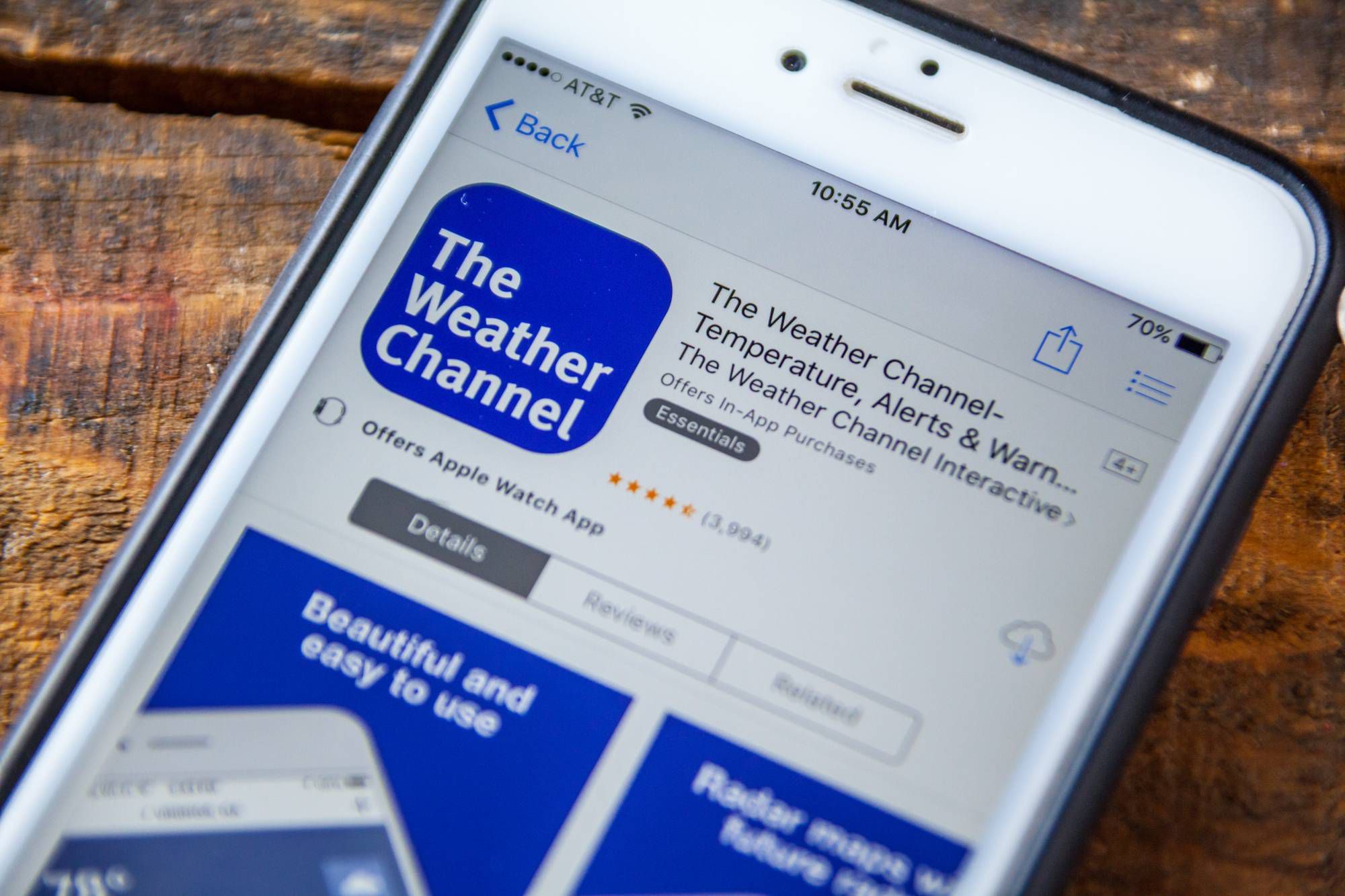
CONCLUSION
Checking available updates on your respective app store, like other apps on your phone, solves the functionality problem. Additionally, ensuring that the app has permissions — such as running in the background and accessing your correct location — aids in the app’s performance.
Frequently Asked Questions
| Question | Answer |
|---|---|
| Why is my Weather Channel app not working? | There are a few reasons why your Weather Channel app might not be working. Here are some possible solutions: * Check your internet connection. Make sure that you are connected to a Wi-Fi network or have cellular data enabled. * Make sure that you have the latest version of the app installed. You can check for updates by opening the App Store or Google Play Store and searching for “The Weather Channel”. * Restart your device. This can sometimes fix minor bugs that are causing the app to not work properly. * Clear the app’s cache and data. This will delete any temporary files that the app has created, which can sometimes cause problems. To do this, open the Settings app on your device and go to General > Storage > Apps. Tap on “The Weather Channel” and then tap on “Clear Cache” and “Clear Data” |
What happened to the weather app?
The Google app is removing the weather app, presumably as part of a bug or A/B test. When the app was operational, it could be accessed via the “At a Glance” widget on Pixel devices, as well as by searching “weather” in the Google app or search bar.
How do I get the weather app to update?
To change how frequently your Android device updates its forecasts, tap “Auto refresh.” You can also change whether the widget automatically refreshes when you open it, whether it should refresh at all if you’re roaming, the transparency of the widget, and whether you want to receive notifications about impending bad weather.
Why is the Weather app wrong?
As it turns out, they do; they just interpret their data differently, resulting in different weather forecasts. Quality control of the data, the space and time scale for which the information is valid, rendering of the information [or] interpretation of the information by the user.”
References:
- The Weather Channel down? Current problems and outages – Downdetector
- The Weather Channel app down or not working? You’re not alone – PiunikaWeb
- Here’s 9 Ways To Fix Weather App Not Working – Tech News Today
I'm a tech writer and editor. I love technology. I'm excited about networking and streaming. I'm always looking for new and exciting ways to use technology. I believe technology can be a force for good in the world, and I strive to use it in my work.



![How To Fix Vizio TV AirPlay Not Working? (5 Solutions) [2023] 8 How To Fix Vizio TV AirPlay Not Working? (5 Solutions) [2023]](https://sycamorenet.com/wp-content/uploads/2022/03/045B6Rka20WNduJJrcAwhXV-1.fit_lim.v1569491624-768x432.jpg)