How To Program Vizio Universal Remote Codes? (Complete Guide)
Looking for Vizio Universal Remote Codes? There are numerous applications for smart televisions. From viewing a movie to browsing the Internet and even serving as a presentation screen, the screen may be used for various activities. Vizio televisions are very popular, mainly because they offer the best features at affordable costs.
If your Vizio TV remote is missing or broken, you can purchase a replacement or use your phone as a remote. However, occasionally it may take a lot of work to couple phones.
Therefore a universal remote may have been your best option. Continue reading for a description of Universal remotes and a list of Universal Remote-Control codes for Vizio Smart TV.
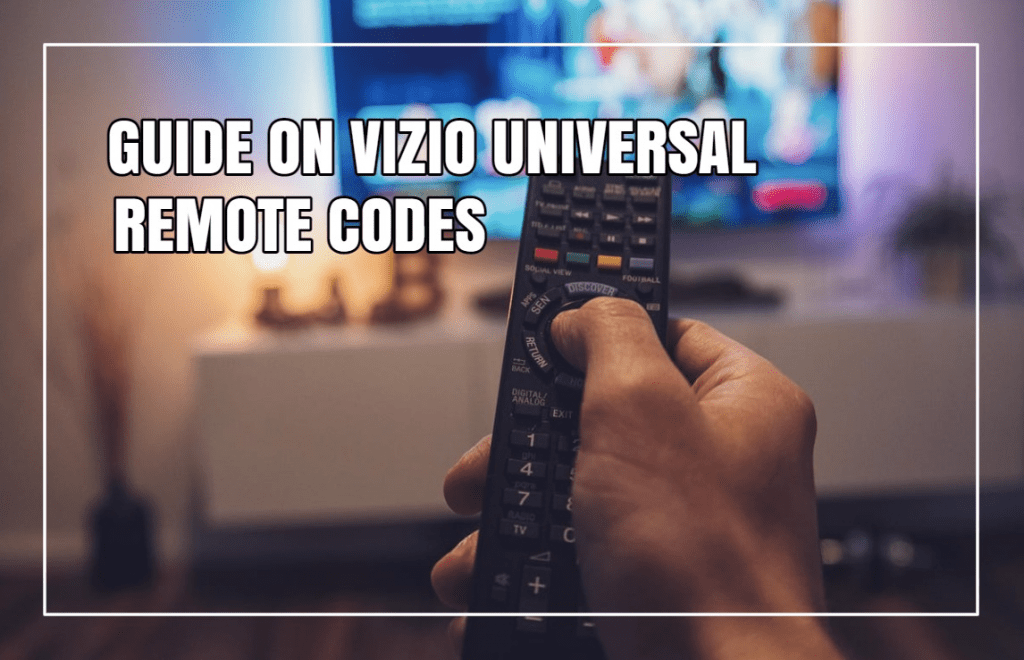
A Universal Remote is a remote that offers the most fundamental features for virtually all TV models, including Vizio Televisions. With a few exclusions, our Universal Remotes will operate flawlessly with any brand except a few devices.
Yet, these remotes are beneficial if you are still looking for a replacement for your original remote or wish to use a single remote for multiple TVs. Below is a list of all codes compatible with your Vizio Smart TV’s Universal Remote.
Get Big Discounts for Internet, Phone, Mobile, and WIFI.
Up to 50% off
Toll-Free Number 1-855-202-7237
(Xfinity, Spectrum, COX, Verizon, AT&T, T-Mobile, etc.)
Key Takeaway:
To program a Vizio universal remote, locate the TV or device’s programming code in the code list and enter it using the number buttons. Other 5-digit and 4-digit codes are available with Vizio televisions and DVD players. Websites like The Product Analyst and Universal Remote Reviews include exhaustive Vizio universal remote code lists.
UNIVERSAL REMOTE CODES FOR VIZIO TV
Codes are used to program televisions, specifically Vizio TV. The code is necessary when setting up your Vizio Universal Remote. Before we begin, you should be aware that there is a vast selection of universal remotes on the market.
So, the button combinations required to enter the code for your Vizio Smart TV will vary depending on the remote you use. But, the codes are compatible with all universal remotes for Vizio Smart TVs.
2 DIGIT UNIVERSAL REMOTE CODES
- 01
- 02
- 10
- 12
- 17
- 19
3 DIGIT UNIVERSAL REMOTE CODES
- 004
- 011
- 113
- 284
- 502
- 505
- 627
4 DIGIT UNIVERSAL REMOTE CODES
- 0030
- 0050
- 0056
- 0081
- 0112
- 0117
- 0128
- 0143
- 0178
- 0205
- 0218
- 0219
- 0220
- 0222
- 0891
- 0912
- 1000
- 1004
- 1011

- 1078
- 1168
- 1169
- 1189
- 1222
- 1292
- 1322
- 1429
- 1433
- 1439
- 1756
- 1758
- 1783
- 3145
5 DIGIT UNIVERSAL REMOTE CODES
- 01377
- 10117
- 10120
- 10178
- 10864
- 10885
- 11756
- 11758
HOW TO USE VIZIO TV PROGRAMMING CODES?
This is a fast tutorial to program Vizio TV using a universal remote. This will necessitate a code from the preceding list.
- Activate your Vizio television manually using the button.
- Now, push the power button for five seconds, and the Light will blink twice.
- Using the number buttons, enter the programming code from the provided list. After a number is entered, the LED will flash once; if the code is accurate, the Light will flash twice after the final digit is entered.
- Now attempt to control Vizio TV with your Universal Remote, such as turning the television off.
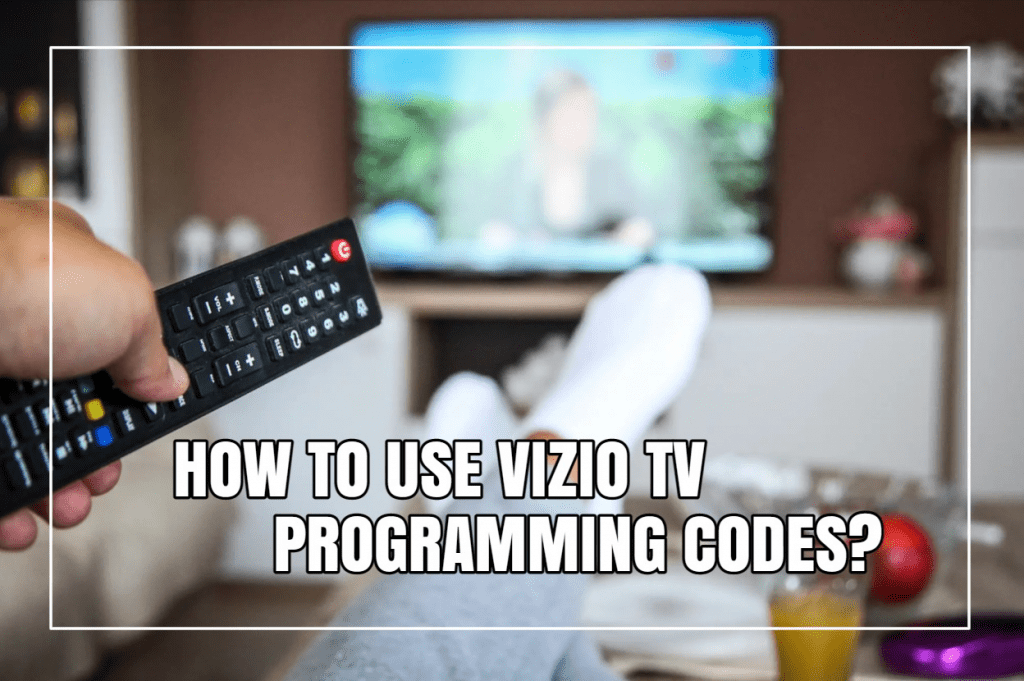
These are the universal remote codes for your Vizio Smart television. Depending on the manufacturer of your universal remote, the code may or may not work.
Thus, your best option is to test each code to determine which performs best. If you have a valid code for your Vizio Smart TV, please share it in the section below.
HOW TO DETERMINE IF A VIZIO REMOTE IS A UNIVERSAL REMOTE?
Occasionally, you may need to be aware that you own a Vizio universal remote control, as Vizio TVs are typically delivered with standard remote control. Nevertheless, there are instances when Vizio universal remotes are supplied with particular models of Vizio TVs instead of conventional remote controls.
You may now operate Vizio televisions and other devices if you own a universal remote. But, it is essential to remember that for your universal remote and Vizio TV or soundbar to function, you will need Vizio TV remote codes regardless.
HOW TO CONFIGURE A VIZIO REMOTE CONTROL?
CONFIGURE THE VIZIO REMOTE FOR CABLE TV:
- The process will begin with the cable TV set-top box being powered on.
- Next, you must tap the CBL button with your finger. You will examine this Vizio remote control button.
- Then, you must push and hold the SET button until the LED indication light blinks twice.
- Then, you must enter the remote’s programming code into the cable box. This can be accomplished using the number buttons on your universal remote.
- Then, place the remote control in front of the cable box with your hand. Next, you must deactivate the cable box by pushing the Power button.
CONFIGURE THE VIZIO REMOTE FOR A DVD PLAYER OR RECORDER
- Activating your DVD player may be required.
- Grab the Vizio remote control and push the DVD button with your finger.
- Then, press and hold the Set button with your index finger. Waiting for LEDs are blinking.
- After entering the code, it will flash again.
- Then, grasp the remote control and position it before the DVD player. To disable the gadget, you must then push the Power button.
CONFIGURE THE VIZIO REMOTE FOR A VCR
- Activating your VCR may be required.
- Hit the button on the Vizio remote that you wish to use for the VCR.
- Hold down the “SET” button to observe the flashing.
- Afterward, it is time to enter the VCR remote programming code. After entering the code, it will flash again.
- Then, use your hand to place the Vizio remote control in front of the VCR. To disable the gadget, you must then push the Power button.

CONCLUSION
Hence, let’s establish the finish line. This post provided a wealth of Vizio TV remote code information. These can be beneficial if you wish to begin using your universal remote with a Vizio television or soundbar. We also included devices that can be controlled via the remote.
In addition, our article included directions on how to configure the remote control to the device using the Universal Remote-Control Codes for Vizio TVs. The procedure is easy to do.
FREQUENTLY ASKED QUESTIONS
How do you program a universal remote to a Vizio TV?
Push and hold the TV (or gadget) button for 5 seconds or until the LED blinks twice. LED remains illuminated. Enter the programming code for your television (or another device) using the Number Buttons. The LED flashes once after each digit is entered.
How to code an RCA universal remote to a Vizio television.
Switch on your Vizio television manually, and then push the TV button on the remote for a few seconds until the LED Light begins to flash. Next, input the programming code for your Vizio TV using the number buttons on the remote, and then point the remote at the Vizio TV to operate it.
Where is the 4-digit code located on a VIZIO television?
If you pair it with a TV, a four-digit code will appear at the top of the screen. Enter this 4-digit code. To authenticate the connection to a sound bar, you must press a button on the sound bar itself.
Can any remote be used with a Vizio TV?
Basic features, including power, volume, channel, menu, and navigation keys, are compatible with all VIZIO remotes. Moreover, remotes may be purchased from additional online electronic stores.
I am passionate about networking internet technology and connecting the world. I believe that we can make a difference by providing unique solutions that are reliable and easy to use. I am constantly innovating and expanding our reach to new markets. Our goal is to provide global access to affordable, high-quality internet connectivity. Join us in our mission to connect the world!





