How To Fix Straight Talk Data Not Working?
How To Fix Straight Talk Data Not Working? The inability of Straight Talk data to function is a major source of annoyance for many users of this mobile service.
This only affects voice calls and messaging if your mobile device’s apps use data to transmit that information. Traditional phone calls made using your phone’s dialer are unaffected.
This means that apps such as TikTok, Whatsapp, Facebook Messenger, and any other messaging app with voice functionality will not allow you to connect if your Straight Talk data is not working, unless you are at home and connected to WiFi, such as Xfinity or AT&T.

To assist you in getting back up and running with your Straight Talk Data not working, we have compiled a list of the most frequently asked questions about this annoying issue, so read on if you want to find out how to get this resolved as quickly (and as easily) as possible.
A number of factors can contribute to Straight Talk data not working. The most common culprit is APN settings, but your phone settings could also be to blame. Even if you are far away from your Wireless provider’s towers, your connection will deteriorate. There are, of course, some technological challenges.
Get Big Discounts for Internet, Phone, Mobile, and WIFI.
Up to 50% off
Toll-Free Number 1-855-202-7237
(Xfinity, Spectrum, COX, Verizon, AT&T, T-Mobile, etc.)
However, before you do anything, make sure you understand how much data is available on your phone. If you’ve lost all of your mobile data, it’s most likely due to a restriction imposed by your carrier.
But don’t worry if this isn’t the case; we have a plethora of solutions for Straight Talk not registered on the network and no network connection after refill issues. Straight Talk Data Not Working can be resolved by renewing your data plan on time and resetting your mobile device’s network settings.
Troubleshooting: Issues Fixing Straight Talk Data Not Working
| Issue | Solution |
|---|---|
| Mobile data is turned off. | Make sure that mobile data is turned on in your phone’s settings. |
| APN settings are incorrect. | Reset your APN settings to the default settings. You can find the default APN settings for Straight Talk on their website. |
| Your phone is in airplane mode. | Make sure that airplane mode is turned off. |
| Your phone is in a poor signal area. | Move to a different location with better signal coverage. |
| Your Straight Talk plan has expired. | Check your Straight Talk plan to make sure that it has not expired. |
STRAIGHT TALK DATA NOT WORKING
Straight Talk users can upgrade to the most recent Straight Talk APN settings or restart the service to see if working APN types are available. If you haven’t used your phone with any other network while on Straight Talk, changing your Straight Talk phone internet APN configuration may be able to solve the problem.
Alternative options for iPhone users are available, and we’ve included the most recent for iPhone users. Our new and updated APN settings are the best option for Straight Talk wireless phones that aren’t connecting to the internet. Straight Talk internet not working right now issues will be resolved in a flash.
If you’ve decided to stay with Straight Talk, there are a few APN settings you can use to get previous service and internet access without worrying about your Straight Talk data. Follow the steps below to ensure that you have correctly entered all of your APN settings; any misspellings will result in Straight Talk being unable to connect to the internet.
So take your time and double-check your APN settings. However, before continuing, ensure that the system is up to date and then apply the settings. This is a common issue as you move away from signal antennae and network boosters. While a system outage can cause your Straight Talk phone to display “no network connection,” this is not always the case.
HOW DOES STRAIGHT TALK DATA ADD-ON WORK?
This is going to sound ridiculous, but you must have data loaded on your phone for anything internet-related to work. We know you already know that, but bear with us for a moment – sometimes the simplest things catch us off guard, so it never hurts to check your Straight Talk balance before delving into the technical aspects of your data connection.
If you have a Straight Talk data add-on plan, you are probably aware that your plan now includes 25GB of data instead of 10GB of 4G LTE data, followed by an uncapped, unlimited 2G connection. This is very useful for staying connected to the internet when you run out of data, but it is important to note that any cellular service’s 2G network was not designed to handle high-definition video calling.
This means that even if you have a plan like this, you may discover that your data connection isn’t working properly or is disconnecting when you try to use internet services that require more bandwidth than 2G. This package costs around $45 at the time of writing, making it an excellent choice if you frequently browse the internet and run out of data.
The point here is that you should understand how Straight Talk data add-on packages work before assuming that you have a speed issue with your connection. Yes, there is a speed issue when your LTE data is depleted, but this is by design.
To resolve this, contact Straight Talk and ask how to refill your current package in order to resume the fast internet speeds that you have grown accustomed to. More information can be found on their website.
Alternative Video: How To Fix Straight Talk Data Not Working?
SUGGESTED POSTS:
- How to Fix TCL TV Black Screen? (Easy Steps)
- How to Fix TV Says No Signal But Cable Box Is On? (Click Here)
- How To Turn Off The TV With Chromecast? (Easy Fix)
HOW DO I CHECK MY SUBSCRIPTION?
When you use Straight Talk’s services, it is very simple to check your subscription. Simply go to https://my.straighttalk.com/portal and click “My Account.” to see a list of your current subscriptions. This will also show you how much data you used in the previous billing cycle and how much you have remaining.
HOW DO I ADD DATA TO MY STRAIGHT-TALK PHONE?
If you run out of data after paying for a month, you can add more to your Straight Talk account. You can top up your data package by bringing in your smartphone or tablet and showing your receipt. If you experience this problem, contact your nearest Straight Talk store to have your data refilled. More information can be found at https://www.straighttalk.com/refill/refill-your-plan.
CAN YOU FIX STRAIGHT TALK DATA NOT WORKING?
Yes, we can easily resolve Straight Talk data problems. As we have seen, if you follow a logical thought process, it is very simple to fix Straight Talk Data not working. Straight Talk’s website contains a wealth of resources for configuring your device, including APN settings, subscriptions, and much more.
Remember to double-check the basics, such as your current cellular coverage, your account balance, how much data you have left, and that you haven’t accidentally turned off your smartphone’s data mode. Personally, I’ve had my phone on airplane mode for the better part of an afternoon and only realized when you weren’t receiving messages. (I suppose you live and learn!)
If you have any questions or concerns about why your Straight Talk data isn’t working, you should visit your local Straight Talk store and speak with a consultant to try to resolve your problem. If you are unable to visit them in person, you can contact them through any of the following channels:
- By going to the Straight Talk website and logging into My Account
- Visit the Straight Talk app on your smartphone to access your Straight Talk My Account account.
- By texting “Balance” or “Service End Date” to 611611, you can check your balance and/or service end date.
- Call 1-877-430-2355 to reach the Straight Talk Customer Care Center.
If you are still experiencing issues, locate a Straight Talk store near you and visit with a consultant to see if they can assist you in resolving your Straight Talk data not working issues.
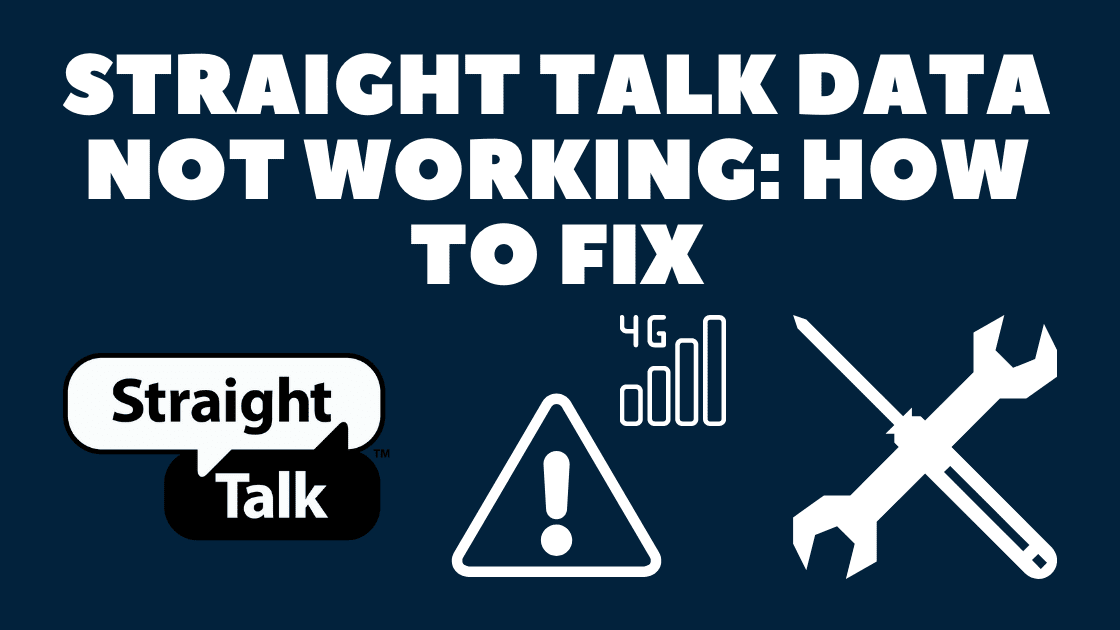
CONCLUSION
APN is an abbreviation for Access Point Name. The settings are required to connect to the gateway that connects the carriers of your cellular network to the public Internet. As a result, your phone will run smoothly. It has many important internet service settings and sends information such as your IP address and location to your specific carrier for service provision.
The carrier SIM card is the key that allows APNs to connect to a specific network. As a result, don’t try anything other than the APN on your SIM card. Otherwise, it will not work with your carrier and will not cause any internet problems. The best thing you can do is double-check your APN settings to resolve your Straight Talk data not working issues.
Frequently Asked Questions
| Question | Answer |
|---|---|
| Why is my Straight Talk data not working? | There are a few possible reasons why your Straight Talk data might not be working. Here are some of the most common: * Your phone might not be properly activated. * You might not have enough data left in your plan. * Your phone might be in airplane mode. * You might have turned off mobile data. * There might be a problem with the Straight Talk network. |
What is the APN for straight talk?
To update data settings, send apn to 611611 or enter your phone number or sim number below for detailed programming instructions.
Why isn’t my Straight Talk service working after I refilled it?
If your balance indicates that you are running low on funds, it is possible that your payment or refill has not yet been reflected, in which case you should contact customer service for assistance. Another reason your Straight Talk device may not be working is if the software on your device is out of date.
Why is my data not working?
“My mobile data is on but not working,” which can be fixed by rebooting your phone, could be caused by a minor system glitch or an error from your mobile operator. In that case, simply reboot your phone to see if the trick works: most Android devices can be restarted by long-pressing the power button for about 10 seconds.
Why can’t I make phone calls on my phone?
Check that your device’s Airplane Mode is turned off. If it is turned off but your Android phone is still unable to make or receive calls, try enabling Airplane Mode and then disabling it after a few seconds. Disable Airplane Mode by going to Settings > Network & Internet > Airplane Mode in the Android Quick Settings drawer.Question
Answer
Why is my Straight Talk data not working?
There are a few possible reasons why your Straight Talk data might not be working. Here are some of the most common:
References:
- [SOLVED] Straight Talk Data Not Working – Connection Cafe
- Straight Talk Data Not Working: How to Fix in seconds
- Try these tricks if your Straight Talk Data is not working! – GadgetArq.com
I am passionate about networking internet technology and connecting the world. I believe that we can make a difference by providing unique solutions that are reliable and easy to use. I am constantly innovating and expanding our reach to new markets. Our goal is to provide global access to affordable, high-quality internet connectivity. Join us in our mission to connect the world!






